读取表格
df = pd.read_excel(filepath, index_col=0, skiprows=[0, 1])
- filepath:文件路径
- index_col=0:将第一列作为索引
- skiprows=[0, 1]:在读取时跳过第一二行
筛选行数据
df = df[df['列名'] == "筛选内容"]
df = df[df['列名'] != "去除内容"]
通过该语法可以将包含特定内容的行筛选出来,或者剔除。
创建新表格
newdf = pd.DataFrame(None, None, df.columns)
基于原来的df的数据结构,创建新的表格。
提取唯一值
list = df['列名'].unique()
对一列中的数据提取唯一值列表。
提取行数据
ndf.iloc[num]
提取第几行的数据。
添加新数据
newdf = newdf.append(ndf.iloc[num], ignore_index=False)
输出excel表格
writer = pd.ExcelWriter("./88.xls") # 初始化一个writer
newdf.to_excel(writer, float_format='%.5f') # table输出为excel, 传入writer
writer.save() # 保存

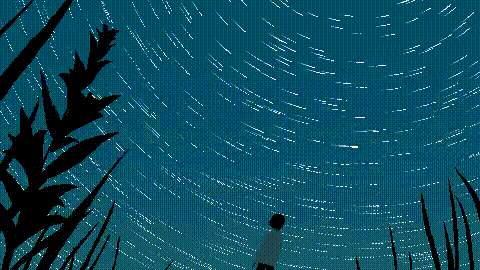


评论区